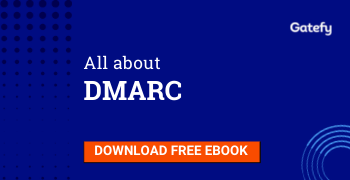What is a malicious URL?
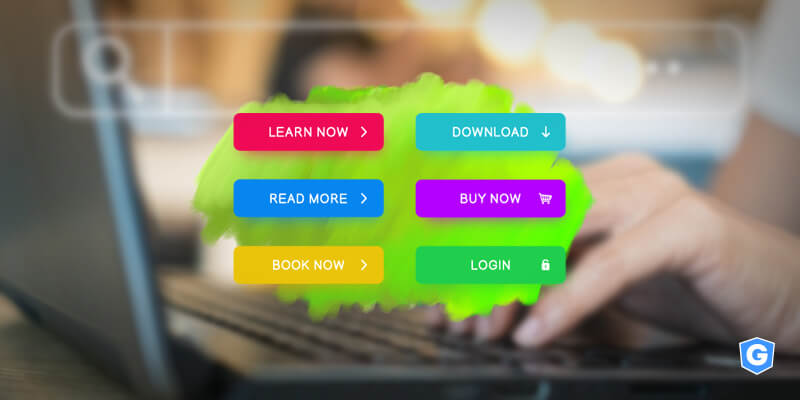
Malicious URL is a link created with the purpose of promoting scams, attacks, and frauds. By clicking on an infected URL, you can download ransomware, virus, trojan, or any other type of malware that will compromise your machine or even your network, in the case of a company.
A malicious URL can also be used to persuade you to provide sensitive information on a fake website. Notice that it isn’t just links with malware that can be propagated on the internet, after all, there are several types of threats.
That’s why experts call “malicious URLs” what many people know as a “virus link”, “infected link” or, simply, “weaponized link”.
The fact is that a short, simple URL can cause a lot of damage.
The potential harm is so big that malicious links are considered one of the biggest threats to the digital world, especially when we talk about attacks and threats that arrive by email.
We will explain this threat with data and arguments below. Check it out!
Table of Contents

Links in spam and phishing campaigns
The most common scams with malicious URLs involve spam and phishing.
Phishing is a type of fraud used by criminals who try to deceive victims by impersonating well-known and trusted organizations or people.
It means that you may receive a malicious URL within an email from a friend if his email account has been compromised.
Or if the criminal is trying to deceive you by spoofing your friend’s name and address.
Malicious links may also be hidden in supposedly safe download links and may spread quickly through the sharing of files and messages in sharing networks.
Remember as well that, just like with emails, websites can also be compromised, which can lead users to click on malicious URLs and provide sensitive information directly to fraudsters.
"This is a safe link"
Gatefy’s cybersecurity solution for companies daily detects different types of email scams that try to persuade victims using ready-made phrases, such as “This is a safe link” or “This email isn’t spam”.
This is where the danger lies.
We often report cases of scams involving malicious links here on the blog:
- You received invoice from DocuSign;
- Your Amazon account is being suspended;
- I’ve a strong interest in working for your company;
- Potential investment opportunity;
The increase in the number of scams and the use of malicious URLs isn’t only detected by our security solution, but several organizations and reports also warn of the incidence of scams and fraud:
- According to the FBI, losses due to internet crimes reached a record USD 3.5 billion in 2019;
- 84% of worldwide email traffic is spam, reports Cisco Talos Intelligence Group;
- The incidence of social engineering and phishing scams has increased, says Europol;
- IBM points out that 14% of malicious breaches involved phishing;
- Microsoft reports an increase in phishing and malware cases involving COVID-19;
- 94% of attacks involving the use of malware occur through the use of e-mails, says Verizon.
How to block malicious URLs
You must have noticed the size of the threat that can bring an email containing a malicious link, right?
Now, to block malicious URLs, there are several engines and ways. In the case of corporate networks, for example, you can get a Secure Email Gateway.
In the case of browsers, you can install protection plugins.
The most effective and common protection techniques are based on filters that use URL blacklists, comparing domains and hosts.
Other techniques involve machine learning, URL rewriting, sandboxing, and real-time click detection.
A DMARC-based solution can also prevent hackers from using your domain and your company’s brand to deliver scams using malicious URLs and other threats.
Find out more about this subject by subscribing to the Gatefy newsletter.
We hope this article, containing concepts and data about threats and malicious URLs, has been enlightening. If you’re still in doubt, write to us. Take care!