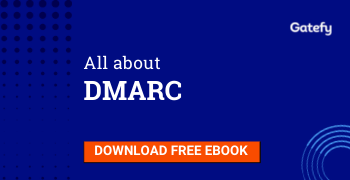What is mail server?
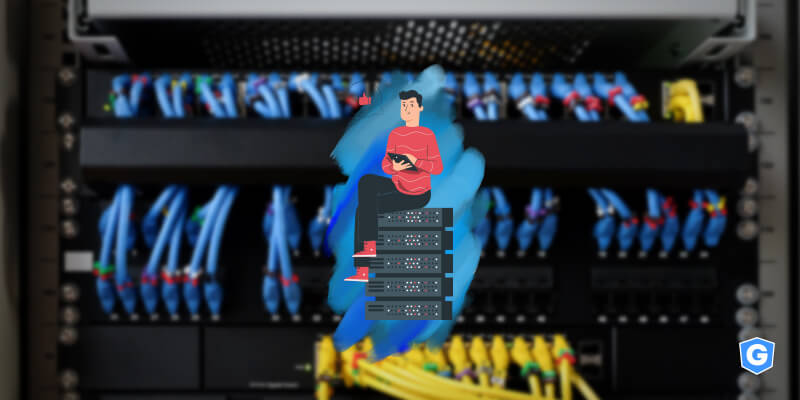
We can say that an email server (or mail server) is your digital postal service. It’s a machine or application responsible for handling messages. In other words, an email server receives and delivers emails, this is its function.
So, when you send an email, your message usually goes through a series of email servers until it reaches the recipient.
The process is so fast and efficient that it looks simple, but there is a great deal of complexity behind sending and receiving emails.
To avoid confusion, it is important to be clear that the term email server can have different meanings depending on the context. Sometimes an email server can mean a computer or a machine that has a complete system that includes different services or applications.
At other times, the term email server can be used precisely as a synonym for some of these services or applications.
In this post, we’ll talk more about the following topics:
Table of Contents

Types of email servers: outgoing and incoming servers
When we use the term email server in the sense of services or applications, we can separate email servers into 2 main categories: outgoing email servers and incoming email servers.
SMTP, POP3, and IMAP
Outgoing email servers are called SMTP servers (Simple Mail Transfer Protocol).
Incoming email servers are known by the acronyms POP3 (Post Office Protocol) and IMAP (Internet Message Access Protocol).
Before you ask yourself about the difference between IMAP and POP3, we answer you. With IMAP, messages are stored on the server itself. While with POP3, messages are usually kept on the device, that is, on your computer or cell phone.
In general, IMAP is more complex and flexible than POP3.
How is the process of sending emails in 4 steps
To facilitate understanding, we have created a basic step-by-step process for sending email. It is a very simplified version, but it allows you to understand how an email is sent and delivered. Check out.
Step 1: Connecting to the SMTP server
When you send an email, your email service or provider, such as Gmail, Exchange, Office 365, and Zimbra, will connect to the SMTP server. That SMTP server is connected to your domain and has a specific address, such as smtp.gatefy.com. or smtp.example.com.
At this stage, your email service will provide the SMTP server with some important information, such as your email address, the message body, and the recipient’s email address.
Step 2: Processing the recipient's email domain
The SMTP server will now identify and process the recipient’s email address. If you are sending an email to someone else in your company, that is, to the same domain, the message will be directed directly to the IMAP or POP3 server.
Otherwise, if you are sending the message to another company, for example, the SMTP server will need to communicate with that company’s email server.
Step 3: Identifying the recipient's IP
At this stage, your SMTP server will need to connect with DNS (Domain Name System) to find the recipient’s server.
The DNS works like a translation system. It will help to convert the recipient’s domain into an IP address. By the way, the IP is a unique number that identifies a machine or server connected to the internet.
SMTP needs IP to perform its function correctly, thus being able to direct the message to the recipient’s server.
Are you liking this content? So you will probably love this related article about machine learning and big data!
Step 4: Delivering the email
But not everything is as simple as it seems. Generally, your email will go through different unrelated SMTP servers until it reaches the recipient’s SMTP server.
When the recipient receives the email, the SMTP checks the message and then directs it to the IMAP or POP3 server. The email then enters a queue and is processed until it is available for the recipient to access.
There, now the email can be read. And you know the basics about incoming and outgoing mail servers. But to conclude, we still need to talk about email protection and security.
Email security
Here we show a simplified process. Sending and receiving emails involves different and complex processes and protocols, which, unfortunately, are usually forged or falsified.
In fact, email is the main vector for cyber attacks, the most used way by criminals and attackers to commit scams and fraud.
This means that if you have a business and want to keep it free from threats, you need to be careful with email protection. Your company’s email security needs to take into account several aspects, from creating internal policies for the use of email to adopting protection solutions.
If you use G Suite, Office 365, Exchange or Zimbra, for example, read more about how to improve the protection of these platforms and, consequently, your company’s information and data.
If you are interested in this subject, Gatefy can help you. Get in touch with us to know more.