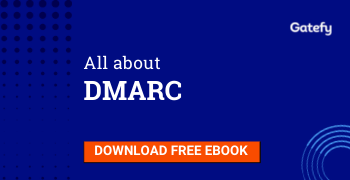What is the difference between a worm and a virus?
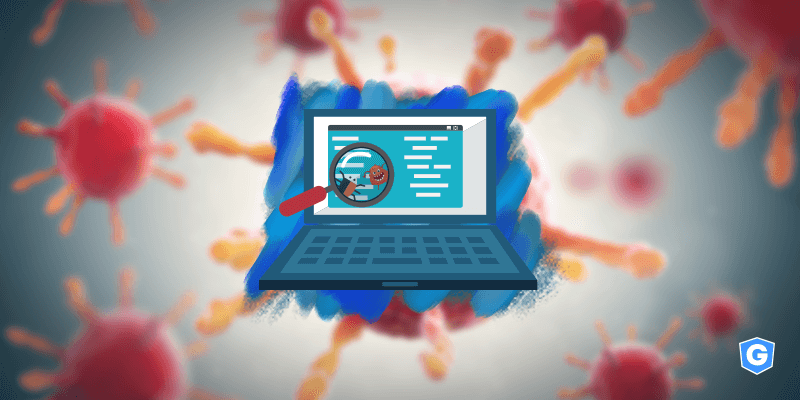
Viruses and worms are some of the most classic cyber threats out there. They’re malicious programs that infect computers and devices, causing chaos and disorder.
To begin with, it’s important to know that often the terms virus and worm are used interchangeably, but they don’t mean the same thing. Viruses and worms are types of malware (or malicious software), as well as ransomware, spyware, and trojan.
By the way, the term virus is frequently used in the wrong way. You can read in many places the word virus being used as a synonym for malware. That is, trojan is a virus. Ransomware is a virus. Spyware is a virus. Worm is a virus.
But the story isn’t quite like that. There are differences between all these types of threats (or malware). They may be subtle differences, but they do exist.
Table of Contents

Knowing the differences between viruses and worms
In this post, we’re going to discuss the differences between viruses and worms. They’re threats that, in general, act in the same way. Some people even define worms as a type of virus. A category or group within different types of viruses. But we prefer to separate them because they have their particular characteristics.
Also, knowing the difference between viruses and worms will help you better protect your devices and company against these types of threats.
Virus
A computer virus is almost like a human virus. It needs a favorable or ideal environment so it can spread and further infect the system as it moves. That’s why one of the main characteristics of viruses is that they need a host. That is, viruses need to be attached to programs, software, and executable files. These are the hosts.
In addition, another key point about viruses that differentiate them from other types of malware is that they depend on human interaction. This means that a virus will infect your computer only if you run the malicious file. Otherwise, the virus may remain hidden in your computer without causing major visible damage.
In the same way, in order to spread, viruses generally need human help. They are spread when malicious files are shared with others, whether via email, network or disk. A final feature about viruses is that they have the ability to self-replicate, but only locally, within a system.
Worm
Worms are independent or standalone malicious software. In other words, they don’t need a host and also don’t need human intervention to spread. For example, a worm can infect your machine during a system reboot, without your direct interaction.
That means that a worm can travel and infect new machines on its own. Once installed, it takes advantage of the system to infect as many other systems as possible. Unlike viruses, worms self-replicate and then use the infected computer to infect new ones.
A worm, for example, can access your email platform and then send copies of itself to all your friends, relatives, co-workers and who else you have on your mailing list. Or it could use your company’s network to spread copies of itself.
Because of these characteristics, worms are often more dangerous and harmful than viruses.
How worms and viruses can affect you and your business
The damages caused by viruses and worms vary greatly, from playful effects to deep ones. They may only cause some light damages, such as slowing down your machine, or some big ones, such as deleting files or damaging your hardware or software.
In more serious cases, these types of threats can serve as a backdoor for attackers who want to have access to and even control over the infected machine.
For being more comprehensive and independent, worms can affect systems, networks and even disable security and protection software. There are cases where worms are used to infect machines and turn them into robots that will later be used in Distributed Denial-of-Service attacks (DDoS).
How to block viruses and worms
A good start to blocking and preventing infections from viruses, worms, and other malware is to adopt a good anti-malware solution and, in the case of a network, to have an efficient firewall. In addition, handle suspicious files carefully, make frequent backups, and keep systems up-to-date. Threats like worms exploit flaws and vulnerabilities in software and products.
In the case of businesses, keep in mind that the vast majority of malware attacks occur by email. So to enhance your protection and security it would still be important to use an email protection solution, such as a Secure Email Gateway. Remember that many email attacks happen through phishing and spear phishing scams, often using social engineering tactics.
In addition, to finish, you need to work on security awareness within the company. It’s important that your employees understand the risks, know the threats and how they work. By doing this, you can mitigate human failures that could jeopardize the entire company operation.