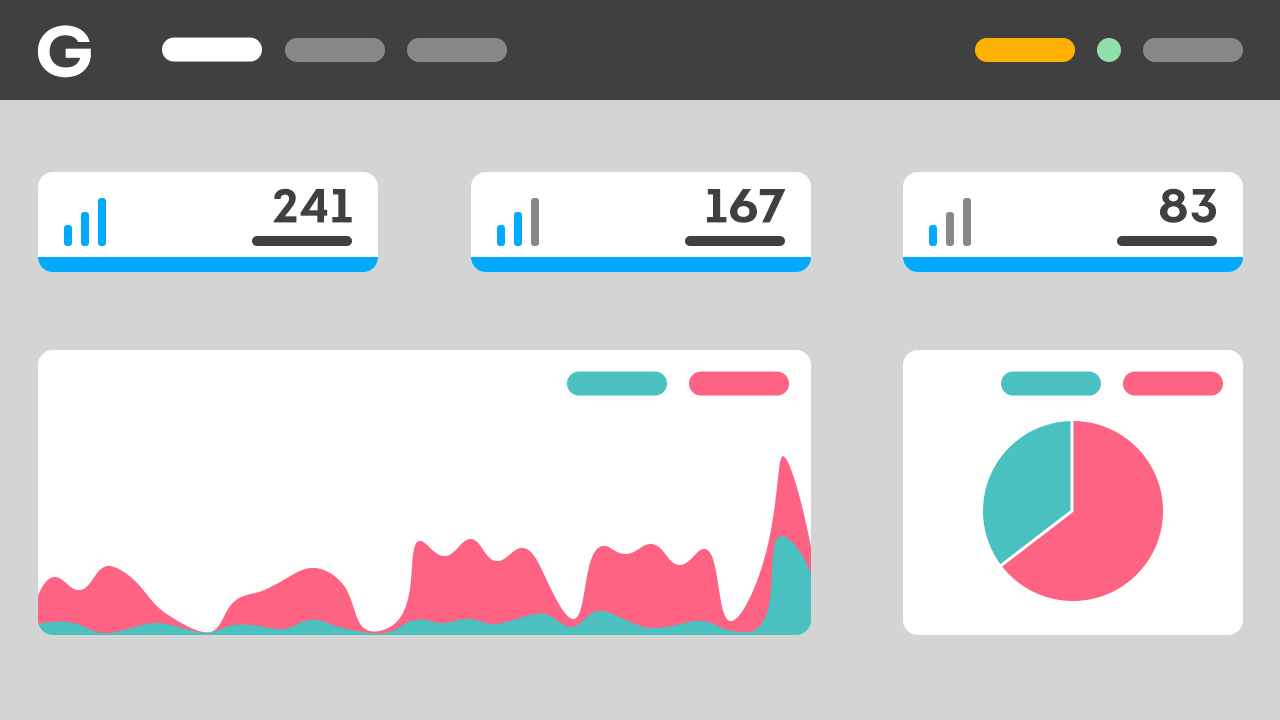6 email security best practices to protect your business

In addition to email being one of the main communication channels, it’s also the most significant vector of hacker attacks globally. Since companies are one of the main targets of criminals, you must adopt best security practices to protect your corporate email.
Note that criminals make email a weapon for the same reasons companies chose email as a fundamental communication tool.
In other words, email is a cheap, fast, easy to use platform and has enormous potential to reach people. In fact, it’s estimated that more than 90% of cyber attacks involve malicious emails.
So, if hackers use email a lot, you would expect companies to be investing in email security practices and solutions, right?
Wrong! Email is still not seen as a priority by most businesses. But this scenario has been changing with the increasing number of scams that use email as a vector, such as spam, phishing, BEC (Business Email Compromise), and ransomware.
So, before we talk about the best security practices for business emails, we have separated the main reasons why your company should invest in email protection.
Table of Contents
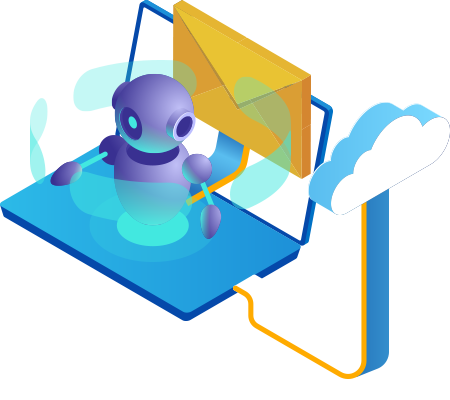
Why invest in email security
One of the main numbers that argue in favor of email protection comes from a report by Verizon (2019): 94% of security incidents with malware occur through the use of malicious emails.
Besides this data, there are many others. According to Microsoft (2018), the incidence of phishing attacks grew by 250% that year.
But, if you’re still not convinced, we will now point out 4 reasons for your company to invest in email protection.
Hacking threats
Email is a powerful weapon in the hand of a malicious person. In addition, hackers are always looking for new ways to profit, embezzle and extort money from companies, or steal confidential data and information.
In recent years, forms of attack have evolved so much that today there is a massive variety of scams, frauds, and tactics that exploit emails. Check some of them out:
- Spam.
- Phishing.
- Spear phishing.
- BEC (Business Email Compromise).
- Social engineering.
- Spoofing.
- Malware.
- Spyware.
- Ransomware.
It means that, when investing in email security, you prevent different types of attacks from affecting your company, partners, and also customers.
Financial risks
The risk of suffering financial losses is another reason that leads to the adoption of email security. Once a vulnerability is found in your company, hackers can exploit it, causing incalculable damage that can even result in bankruptcy.
The FBI points out BEC scams as being the digital threat that causes the most financial losses. In recent years, BEC attacks have resulted in losses of USD 26 billion.
To cite a famous example, which appears on our list of confirmed cases of BEC, a French film company called Pathé was the victim of a EUR 19 million fraud after the hacker impersonated the company’s CEO and requested a money transfer.
In addition to financial risk, data breaches directly affect the company’s brand, impacting customer acquisition and retention. By the way, according to IBM, the most considerable cost of a data breach is lost business.
In the case of your company, what would be the financial and brand impact?
Compliance issues, such as GDPR, CCPA and LGPD
Data protection laws, such as LGPD, GDPR, and CCPA, require companies to invest in personal data security. Otherwise, companies are subject to sanctions and fines.
According to an IBM report, 80% of data breaches involve personal data from customers, also called personally identifiable information (PII).
Verizon report also points out that personal data is among the types of data most compromised in cases of breaches involving social engineering and phishing.
That said, it’s easy to see that email security helps in demonstrating compliance with data protection laws and regulations, minimizing legal problems and headaches.
Loss of productivity
As the vast majority of emails sent to companies are unwanted and dangerous messages, the company’s productivity is often impacted. In other words, email security also contributes to improving your team’s performance.
To get an idea of the impact, you need to count the average time lost with spam and other types of unsolicited emails. Now, multiply the average time by the number of people using email in your company.
This time could be invested in more productive activities.
What are the best email security practices?
Once we’re determined to improve your company’s email protection, let’s talk about our list of 6 best practices. Check it out.
1. Invest in protecting credentials and passwords
The use of strong passwords is an essential factor in any corporate environment. In the case of email accounts, it’s no different. For this reason, protecting passwords and credentials is included in our list of email security best practices.
To give you an idea, Verizon points out that in more than 80% of security incidents involving hacking, there has been the use of stolen credentials or brute force attacks.
There are several ways to ensure password and credential security. We recommend creating a password policy that includes at least the following points:
- Ensure that passwords are reset regularly.
- Create long passwords containing symbols, numbers, and characters.
- Don’t allow passwords to be shared.
- Store passwords in a secure place.
Also, consider adopting a password management and identity control solution with multi-factor authentication (MFA), such as Okta and VaultOne. In this way, you reinforce data security and have more visibility and control over your users.
2. Implement DMARC, DKIM and SPF
DMARC, DKIM, and SPF are email authentication protocols that guarantee the legitimacy of messages and, therefore, prevent attackers from spoofing and using your company’s domains.
In this way, you prevent phishing and spam attacks that try to exploit your brand and reputation.
In addition, when working together, DMARC, DKIM, and SPF still ensure that your company has a greater capacity for delivering emails, as in the case of email marketing campaigns, for example.
The 3 protocols are records that must be deployed in the DNS of your domain name. To simplify the adoption, you can count on Gatefy Anti-Fraud Protection.
To learn more, read: What are DMARC, DKIM, and SPF? Why should your company adopt them?
3. Adopt advanced artificial intelligence
The adoption of artificial intelligence is an indispensable item on our list of best email security practices for a straightforward reason: attacks have evolved a lot in sophistication.
So, with advanced artificial intelligence to detect and block fraud attempts, you further strengthen your company’s protection. Thus, you’re ready to face known threats as well as zero-day attacks.
Gatefy Email Security is an antispam and antiphishing solution that uses artificial intelligence, machine learning, and other resources to filter automatically malicious emails that may compromise your company.
4. Train the team and raise awareness
To err is human. So, you should regularly invest in your team’s training and awareness, minimizing any possibility of errors. Therefore, empowering your employees and collaborators is one of the best email security practices.
Your team must be trained to the point of knowing how to respond to a suspicious or malicious email. Think of an employee, for example, who doesn’t usually check the email sender’s address. The risk of him becoming a victim of a cyber attack is significantly higher.
The big problem is that a simple email can compromise your entire company. But, as the example demonstrates, training can make a difference. It’s an attempt to mitigate human error.
5. Create a company email policy
Another good practice in email security is to create a company email policy, a document that should be shared with the entire team. In it, you must make it clear what can and cannot be done when using the company’s email. For example:
- Prohibit the use of corporate email for personal situations.
- Reinforce the importance of separating corporate and personal email.
- Encourage employees to use strong passwords.
- Explain how the employee can report suspicious emails.
An excellent way to make your email policy even more sustainable is to use a product that automatically filters emails, as Gatefy Email Security does. With it, you can configure custom policies and rules, ensuring even more security for your data.
6. Include email security in your cybersecurity plan
As we have already pointed out in this article, email security is often relegated within companies. Therefore, our final recommendation is that your company includes the risks and threats transmitted via email within its cybersecurity plan.
A cybersecurity plan that includes email protection policies and guidelines will help strengthen your business, mitigating the risk of data leaks, and preventing threats.
If you don’t already have a plan, we’ve created a basic step-by-step to help you with that task. See it below.
Step 1 – Map
Map data flow and identify weaknesses and points of vulnerability in your structure and processes.
Step 2 – Assess
Assess your company’s security as a whole, from technology to governance, and point out the improvements that should be made.
Step 3 – Create
Create a list of the proposed improvements, point out the objectives, and set the priorities.
Step 4 – Develop
Develop the strategies to achieve the objectives of the previous step, making it clear who will execute it, how to do it, the deadline, and how much it will cost the company.
Step 5 – Start
Start the process, implement the changes and remember to document everything in detail.
Step 6 – Learn
Assess what worked and what didn’t. Extract learnings and always try to improve what can be improved.
Email security for small and large businesses
Are you ready to make your company email even more secure? After reading our list of best practices, we believe so. Now, you’re able to implement an efficient email protection project.
Remember that Gatefy is at your side to provide support and answer any questions you may still have regarding email security. If you need, let us know.