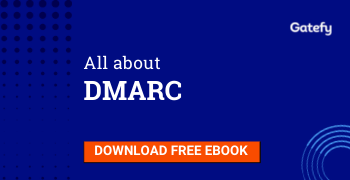6 steps to take after falling for an email scam or phishing
- Updated at March 17, 2021
- By Gatefy
- Blog, Tips & Advices

Don’t blame yourself if you fall for an email scam, also known as phishing. Fake emails are becoming more elaborate every day.
Sometimes it’s very hard to differentiate them from legitimate ones. It’s no surprise that the FBI and Europol point out phishing as a major threat to the digital world.
Fraudulent emails are created for different purposes, such as to steal your personal information, hijack your devices, or even to persuade you.
In the end, criminals intend to make money at your expense or use your information to practice other scams or both of them, we never know.
Table of Contents

I’m a victim of phishing, what should I do now?
1. Report the scam to authorities
In case you become a victim of a scam, report the fraud to authorities and companies involved.
Explain the case to your police department, to the Internet Crime Complaint Center (FBI), to the Federal Trade Commission (FTC), and to all companies that may be involved in the case, such as your bank and credit card company.
2. Disconnect your devices
Depending on the case, such as a ransomware attack, disconnect your devices from the Internet and the network until the problem is resolved. That can prevent further damage, reducing the risk of malware spreading, for example.
3. Use antivirus and antimalware solution
4. Update your passwords
The first action to take when becoming a victim of any type of scam on the internet is to update accounts and passwords.
If you fell for a phishing scam, it’s important to change all your online accounts passwords, such as from email, social media, and banking.
Here’s a basic, yet important tip: don’t use the same username and password for all your accounts.
5. It's important to have backup
If you haven’t done it yet, back up your most important files before they get infected or stolen. When you are sure that your device is safe, you can restore the files.
6. Stay up to date
Learn from mistakes and keep up to date on Internet scams. Criminals use different techniques to apply scams. That’s the reason why you should learn about them and beware of frauds.
The more information you have about phishing and other types of fraud, the less likely you will be affected by it.
Remember: if you feel you need help to implement these steps, contact a specialized IT technician or a cybersecurity company.
Email Protection
Here at Gatefy, we work with anti-phishing and anti-spam solutions that can integrate with different email providers, such as Microsoft 365, G Suite, Exchange and Zimbra. If you want to know more, visit Gatefy Email Security and Gatefy Anti-Fraud Protection or send us a message.