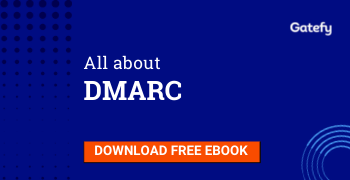9 tips to protect your business's mail server
- Updated at March 17, 2021
- By Gatefy
- Blog, Tips & Advices

One of the servers that work the most in your data center is the mail server, probably. The traffic passing through it is very high, which leads us to the challenge of keeping your business’s sensitive data and information protected.
As we know, a protected mail server isn’t an option nowadays. It’s a necessity.
So, based on our experience with email protection solutions, we’ve selected 9 tips on how to best protect your mail server.
We really hope it helps your business.
Table of Contents

Basic steps for secure mail server configuration
1. Configure mail relay options to avoid Open Relay
Pay attention to setting up mail relay options so that it doesn’t become an open relay, which allows fraudsters to use your mail server to send spam and apply scams. Define which IP addresses or domains are allowed to relay email.
2. Implement SPF (Sender Policy Framework)
Configure the SPF (Sender Policy Framework). It is a TXT type record that allows you to determine which IP addresses can send emails from your domain.
3. Implement DKIM (DomainKeys Identified Mail)
As the SPF, the DKIM (DomainKeys Identified Mail) is an email authentication protocol and a TXT type record. The DKIM mechanism is based on encryption, a fingerprint hash, which validates the email so that the receiving mail server identifies the sender. Setting it up correctly, you will have one more protection weapon in your favor.
4. Implement DMARC (Domain-based Message Authentication Reporting & Conformance)
DMARC (Domain-based Message Authentication Reporting & Conformance) uses SPF and DKIM protocols to ensure even more security in message authentication, providing reporting from receivers to senders. This way you monitor your domain and improve your mail server protection.
5. Use Reverse DNS to block malicious senders
Reverse DNS is also known as a PTR record. Once configured, Reverse DNS checks if the sender’s IP address matches the host and domain names.
6. Use DNSBL to block malicious emails and domains
DNSBL (Domain Name System Blacklists), also known as DNS Blacklists, are spam blocking lists that allow you to keep your server free of spam and threats. The more connections with DNSBL, the better.
7. Use SURBL to block malicious URIs
SURBL (Spam URI Real-time Black List) is also a spam detection method, similar to DNSBL. It is a list of URIs that at some moments have appeared in unsolicited messages. If you have a SURBL filter, you prevent different types of attacks.
8. Use a local IP blacklist to block phishers and spammers
You should have a local IP blacklist on your mail server, since targeted attacks, such as spear-phishing, are on the rise.
9. Use TLS to keep your email confidential
TLS (Transport Layer Security) is your best friend when using POP3 encryption and IMAP authentication since it’s a security protocol that authenticates messages.
Email protection and security
If you have any questions about this topic, send us a message. Here, at Gatefy, we develop solutions based on artificial intelligence and machine learning that improve your business’s email security.
Gatefy Anti-Fraud Protection is a solution designed to simplify DMARC, DKIM, and SPF adoption, helping your company to fight phishing, spoofing and other types of threats.
Gatefy Email Security is a Secure Email Gateway solution, designed to block spam, phishing, ransomware, and other types of attacks and threats.
Thus, you guarantee that your email system is much more protected. Talk to us or request a demo.