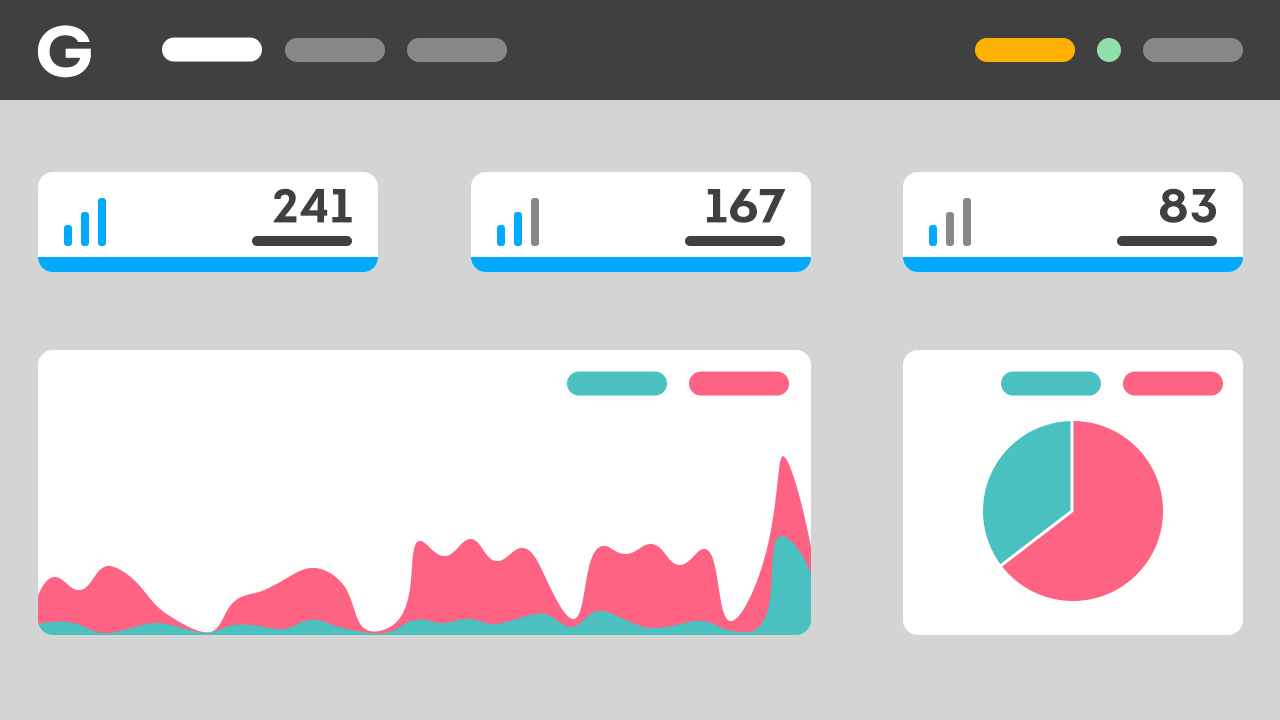Can malware hack and steal your email account?

Malware is malicious software that can infect your computer and execute harmful actions without your permission. The term is quite broad and covers different threats like virus, trojan, spyware, and ransomware. Unfortunately, some types of malware may indeed allow a hacker to access and take over your email account.
This is extremely dangerous because it opens a range of possibilities for cybercriminals, from using your email to send spam to stealing personal data and trying to impersonate you in a scam.
The most common way to get infected with malware is by clicking on a malicious link or file. And the most common way to have contact with a malicious link or file is by receiving emails and visiting suspicious websites.
It means that people who have the habit of downloading pirated programs and those who don’t pay much attention to the emails they receive are more likely to suffer a malware attack.
Malware infections are also closely related to phishing and spear phishing scams. These email frauds happen when the hacker impersonates a brand, company, or known person to often persuade you to click on a link or download a file.
What’s worse is that, if you don’t have an anti-malware or if the software doesn’t detect the threat, you probably won’t even know that you’ve been infected.
Depending on the purpose of the crook and the type of malware used, the infection is silent, to avoid attention. Once a malware is installed, the criminal can gain access to your entire machine, including your email.
After that, it’s easy for him to use your email in other types of cyber attacks. Just think about the number of information your email stores or allows you to access.
With email, you can reset passwords for websites you have an account on, for example, allowing a hacker to take control of your social networks or even access your financial and banking data.
In addition, the criminal can impersonate you to lure and persuade your family, co-workers or employees.
Table of Contents
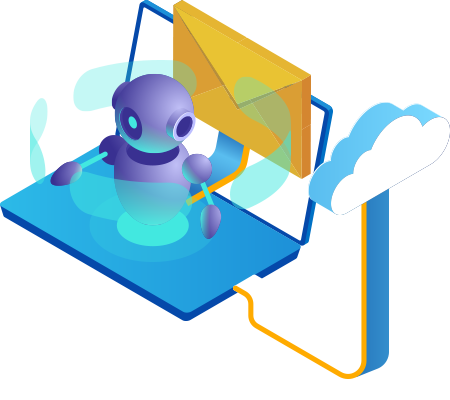
What types of malware can steal your email
Malware is a generic term for malicious software, and each one can act differently. Below we explain some of the types that can hack and steal your email account.
1. Keylogger
Keylogger is a type of malware that records everything you type on the keyboard. This information is gathered in a file and sent to the hacker, who can identify any information he might be looking for. For example, your email login and password.
2. Rootkit
Rootkit is a type of advanced malware that stays hidden in your computer. It’s skilled in camouflage, so it’s extremely difficult to find it using standard security techniques and tools. In general, this malware is used to allow the cybercriminal to have full access to the contaminated device, including email.
3. Trojan
Trojan can also make life easier for criminals by allowing access to all information available on the machine. This type of malware is often camouflaged as a harmless file, which can even fool some threat detection tools and software.
4. Spyware
Spyware is a spy malware that monitors everything you see and does on your device. Its job is to steal data and passwords from its victims, allowing the cybercriminal access to all kinds of accounts, including email.
5. Worm
Worm is a type of malware that, once installed, reproduces and propagates itself rapidly. In this process, a worm generally uses the infected machine to send emails with malicious attachments or links to contacts registered on the device. That is, your email is being used and you don’t even know it.
How do you know if your email has been hacked
It’s not always easy to know if your email has been compromised, especially since many types of malware act secretly. In addition, your email provider may have accidentally disclosed your credentials, for example.
However, the website haveibeenpwned.com is a good place to start and to know if your account email has been compromised by a data breach.
There are also other signs that may indicate a malware infection and a compromised email account. Take a look.
- 1. Slow computer, taking a long time to start and run programs.
- 2. Large amount of ads and advertisements.
- 3. Emails in your sent box that you don’t remember sending.
- 4. Complaints from others that they’re receiving spam from you.
- 5. Increased volume of spam and phishing received.
- 6. Slow internet connection.
- 7. Password reset messages from other accounts, such as social networks.
How to protect yourself from malware
To protect yourself from malware, choose an anti-malware solution if you don’t have one yet. There are good free solutions available on the market for personal use.
For companies, we also recommend adopting an email protection solution, with anti-spam, anti-malware, and anti-phishing.
Other important tips for preventing malware infections are: pay attention to suspicious files, links, websites, and emails, and be careful with downloads.
Besides that, keep your machine’s operating system up to date and use complex passwords. Just by following these simple tips you’ll be better protected.