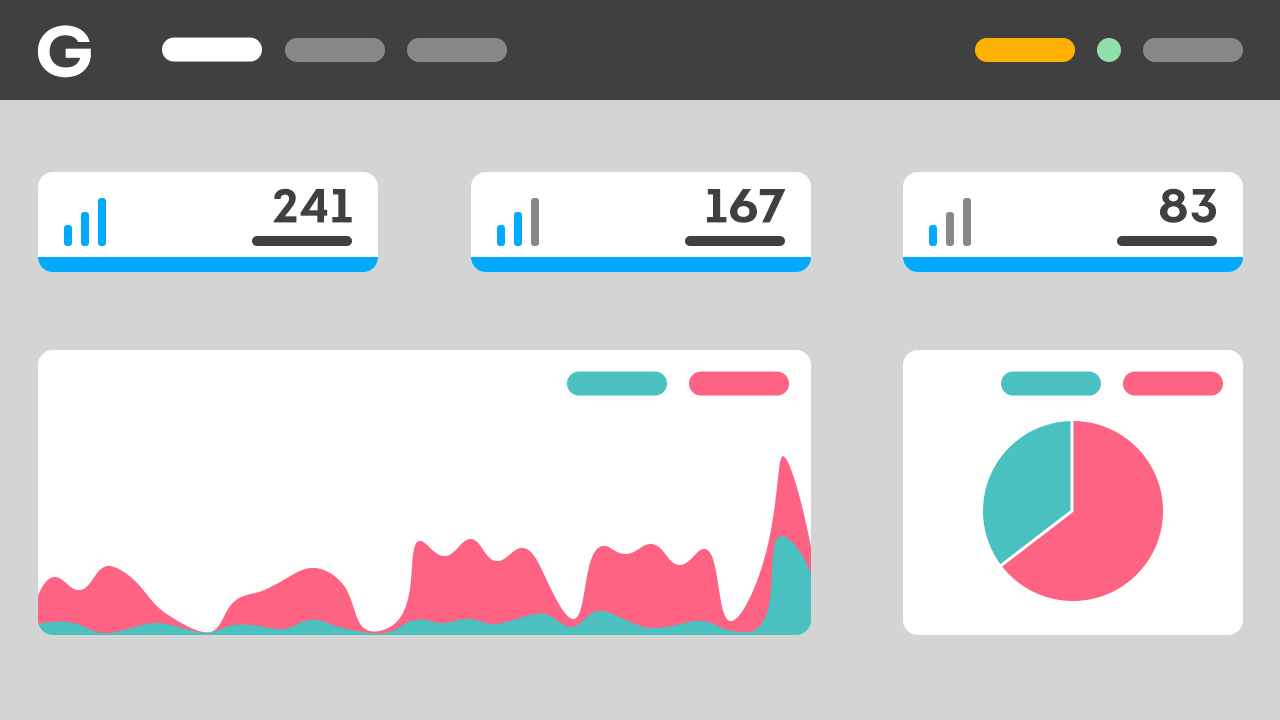7 ways to identify spam
- Updated at March 18, 2021
- By Gatefy
- Blog, Tips & Advices

There’s something funny about spam: nobody in the whole world likes them, but everyone gets spam.
The fact is that spam has consolidated over time as a tool to commit scams and frauds. After all, spam has become a vehicle for phishing scams and malware spread, which should leave everyone with an email account on alert.
In the case of companies, the concern should be even bigger, since corporate email is highly targeted by hackers and scammers.
A frightening data, from the Cisco Talos Intelligence Group, shows that about 84% of the worldwide email traffic is unsolicited and malicious messages.
Do you want more data on cybersecurity? So, check out this other article.
Due to the high threat rates, Gatefy decided to contribute and help in the development of your company’s security training. We’ve listed in this article some ways for you and your team to identify spam.
In this way, your company prevents attacks that can result in data breaches.
Table of Contents
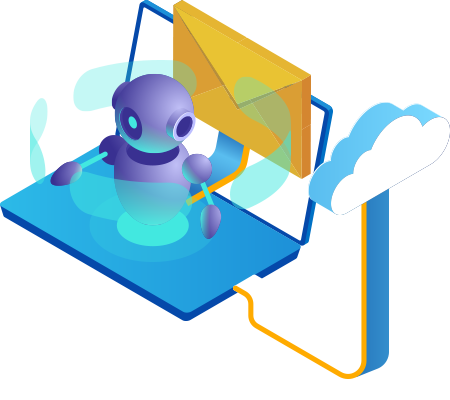
How to recognize spam
Spam, by definition, is an unwanted message. So, if you have received an unsolicited or out of context email, then you received spam.
Below, we’ve listed some hacks for you to identify spam and get it out of your inbox.
1. Miraculous products and promises
The question is: who wouldn’t want to lose many pounds in a short time? Or become stronger just by taking medicine or following a light training routine? Or get rich by investing almost no money?
I would like too, but messages with such promises are simply spamming. They’re lies.
2. Appealing and urgent subjects
If the subject of the email brings a super lucrative offer or a sense of urgency out of the ordinary, be skeptical.
Messages with deadlines, such as a limited time to update your IRS info or only a few hours to get that 90% discount offer, are particularly suspicious.
As we already said here, super lucrative offerings don’t exist.
3. Suspicious sender
The sender’s address and name are something that should always be checked, regardless of the case. Spam usually has a non-standard sender address, with combinations of numbers and letters.
Also, be aware that the most sophisticated spam attacks use social engineering techniques. That is, cybercriminals use names and email addresses that look legitimate. Learn more about it here.
4. Grammar and spelling errors
One of the main signs of spam is grammar and spelling errors in the message. It happens because the spammer, the creator of the spam, often doesn’t know your language very well.
5. Strange URLs
Spam is usually stuffed with links. The problem here: if they’re malicious URLs, they will redirect you to fake webpages aiming to steal sensitive data or download a weaponized file, for example.
In these cases, hover your cursor over the links and examine them. If in doubt, don’t click.
6. Unexpected attachments
Attachments are also common in spam messages, whether to supposedly present a new clothing catalog or to track a package.
It’s forbidden to click on an attachment that you were not expecting. The likelihood of being a malicious file is enormous.
7. It's not spam
Trying to trick people, some spam messages come with an announcement that says something like: “This message isn’t spam. You’re receiving this email because you have registered on our website”. That’s a nice try… or not!
Use artificial intelligence to identify spam in your company
If your company is looking to reduce costs and improve team productivity, a great tip from Gatefy is to bet on a solution that uses advanced artificial intelligence to filter spam, phishing, and other threats automatically.
Contact our sales team to find out what we can do for your company.
If this content helped you learn new hacks to identify and block spam and malicious emails, share it with your business team and people close to you, expanding knowledge about information security.