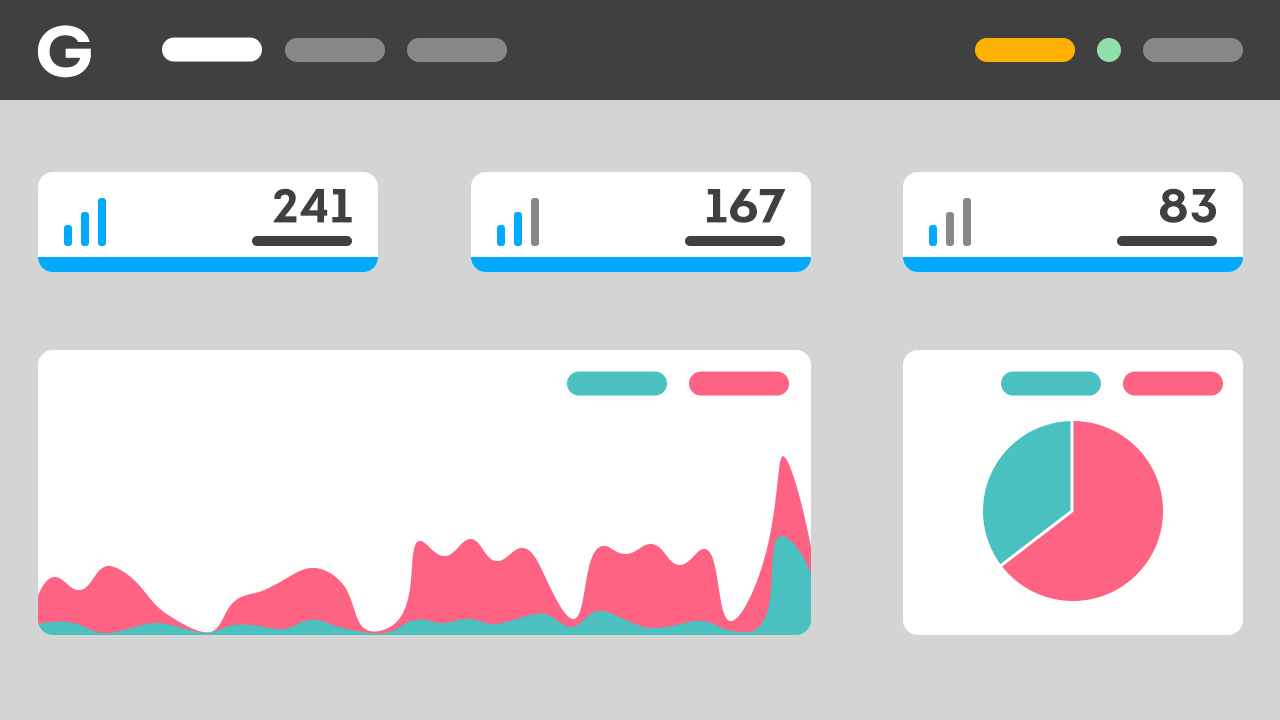3 tips to protect your domain and prevent email spoofing
- Updated at March 19, 2021
- By Gatefy
- Blog, Tips & Advices
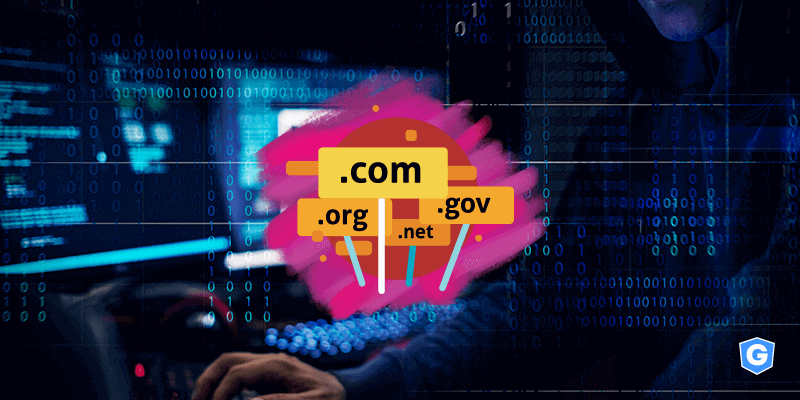
Spoofing is a tactic used in cyber attacks in which crooks try to impersonate a domain in order to lure and deceive others. The reason is obvious: if you know the message sender or the information source, you’re much more likely to interact with it. It’s merely a matter of trust and security. Of course, attackers know this and take advantage of it. So much so that spoofing is related to social engineering cases, spam campaigns, phishing and spear phishing attacks.
As a result, spoofing can harm you and your business in two ways. First, by using your domain. Indeed, cybercriminals can use your domain, company name and brand to commit scams and frauds, especially via email. Second, by flooding your mailbox with dangerous and unwanted messages. Imagine if a company’s employee is deceived by a cybercriminal who has dark interests. As in the first case, the damage can be huge.
Email spoofing has been a common technique used by crooks because the process of sending emails doesn’t have advanced messaging authentication mechanisms.
The sending process is based on the SMTP protocol, which isn’t too concerned about the sender’s address. The main SMTP purpose is just to carry the messages, which allows criminals to use other people’s domains.
So it’s possible that someone may be using your domain and company name right now to spread spam and phishing attacks. No need to say how that may tarnish your reputation and brand.
Table of Contents
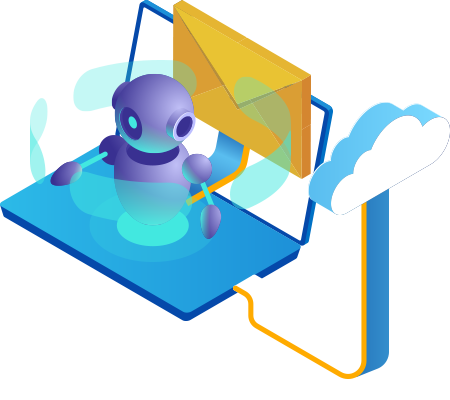
Email spoofing protection: SPF, DKIM and DMARC
There are different solutions and ways to block attacks that use spoofed emails. Many vendors are investing in artificial intelligence and machine learning, which detect more sophisticated cases. Actually, this is our case here at Gatefy. But today I would like to stick to the three more common authentication mechanisms. They are powerful and simple tools that can help you fight email spoofing.
They’re SPF (Sender Policy Framework), DKIM (DomainKeys Identified Mail) and DMARC (Domain-based Message Authentication Reporting & Conformance). To be more specific, they’re mechanisms that identify the servers allowed to send emails using your domain. Besides, they have everything to do with our tips to improve your domain protection and prevent email spoofing.
3 tips: how to fight email spoofing
1. Add SPF record
SPF is an email verification and authentication tool that focuses on protection against spoofing. It allows you to determine IP addresses able to send emails using your domain. In other words, if the IP address doesn’t match the domain, the email provider should block the message.
2. Add DKIM record
DKIM also works to prevent criminals from using your domain to send malicious emails. DKIM is based on encryption, which validates the email. It also ensures that the message has not been modified since it left the source. It means more protection for message senders and recipients.
3. Add DMARC record
DMARC acts by standardizing the way emails are checked by servers. It uses SPF and/or DKIM to verify the sender and allows the domain owner to determine actions. For example, sending a message to the quarantine if it presents problems. In addition, DMARC allows domain owners to receive reports about emails that were delivered and/or failed.
How to add SPF, DKIM and DMARC to my domain
Best of all, SPF, DKIM, and DMARC are available for free to everyone. You just have to implement them. The setup is done via TXT records in the DNS. The only issue is that the deployment may not be as simple as it sounds.
If you don’t know how to start, we recommend reading dmarc.org and dkim.org. Of course, if you need help or someone to answer your questions, we can help. Just send us an email: [email protected].
To finish, remember: for comprehensive and more complete email protection and security, you need different tools and mechanisms. That is, a complete solution, such as a Secure Email Gateway, which even allows you to setup SPF, DKIM, and DMARC.